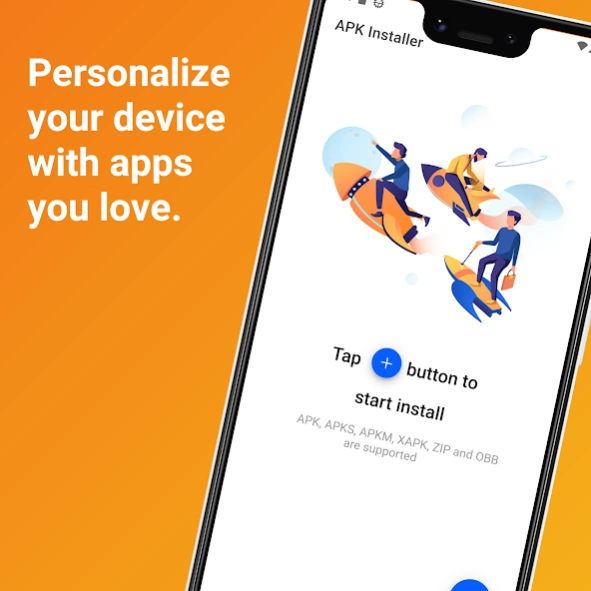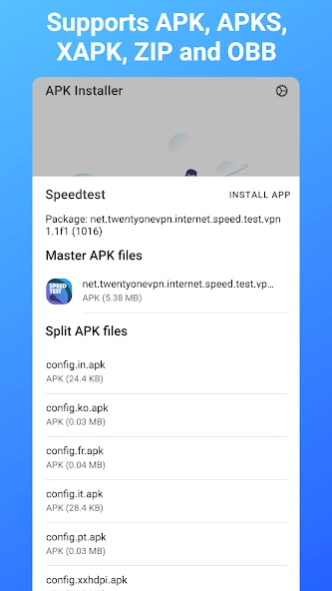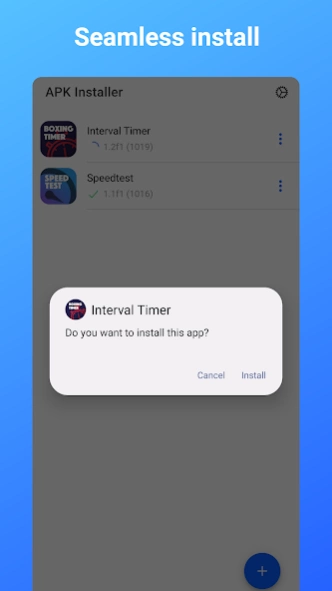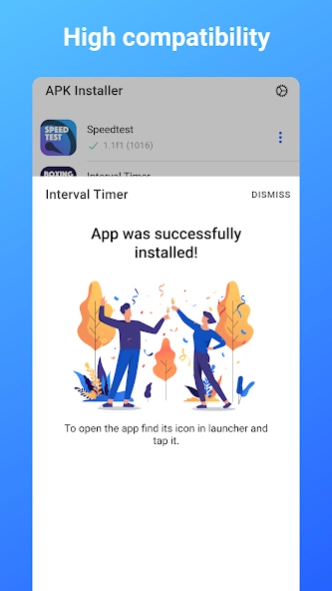APK Installer SAI (with OBB) 1.1.0b
Free Version
Publisher Description
APK Installer SAI (with OBB) - Easily manage and install your APKs and OBB files on Android.
Introducing APK Installer SAI (with OBB) - your go-to solution for managing APK and OBB files on Android devices. This application simplifies the process of installing, updating, and managing APK files and their accompanying OBB data, ensuring a seamless app experience.
Key Features:
APK and OBB Support
Easily install APK, APKM, APKS (apk sets), XAPK, ZIP files along with their OBB data, ensuring your apps and games are up to date with all necessary files for optimal performance.
User-Friendly Interface
Navigate through the app with ease, thanks to its friendly app design, making app management accessible to everyone.
Personalize Android
Tailor your device by installing apps that best suit your needs, enhancing your Android experience by personalizing it with applications you love.
Manage App Installations
Keep track of what’s installed and manage your applications with ease.
APK File Management
Open, install, and manage APK files efficiently, whether they come from your download folder or directly from the web.
APKS, APKM, XAPK and ZIP Support
Not only does it support APK and OBB files, but it also effortlessly handles APKS and XAPK files, converting and installing them as needed, and even converts ZIP files to APK for installation from storage, or SD card.
Simplify App Installation
The process of installing APKs and their OBB files is streamlined, making it easy for anyone to get their apps up and running without hassle.
High Compatibility
This application is designed to be compatible with a wide range of Android devices, ensuring a broad user base can benefit from its features.
Security and Support
Safe to use, our app provides robust support for APK and OBB files, ensuring your software is installed correctly without compromising device security.
The installer tries its best to parse every file, so even unknown files such as ZIP files, or multiple APK files can be installed successfully.
By focusing on efficiency, compatibility, and user satisfaction, APK Installer SAI (with OBB) stands as an essential tool for Android users looking to optimize their app installation processes. Whether you're a dedicated gamer needing to handle large OBB files or someone looking to manage your app portfolio effectively, we've got you covered. Simplify your app management and personalize your Android experience like never before.
About APK Installer SAI (with OBB)
APK Installer SAI (with OBB) is a free app for Android published in the System Maintenance list of apps, part of System Utilities.
The company that develops APK Installer SAI (with OBB) is Alloc Apps. The latest version released by its developer is 1.1.0b.
To install APK Installer SAI (with OBB) on your Android device, just click the green Continue To App button above to start the installation process. The app is listed on our website since 2024-03-14 and was downloaded 6 times. We have already checked if the download link is safe, however for your own protection we recommend that you scan the downloaded app with your antivirus. Your antivirus may detect the APK Installer SAI (with OBB) as malware as malware if the download link to com.alloc64.apkinstaller is broken.
How to install APK Installer SAI (with OBB) on your Android device:
- Click on the Continue To App button on our website. This will redirect you to Google Play.
- Once the APK Installer SAI (with OBB) is shown in the Google Play listing of your Android device, you can start its download and installation. Tap on the Install button located below the search bar and to the right of the app icon.
- A pop-up window with the permissions required by APK Installer SAI (with OBB) will be shown. Click on Accept to continue the process.
- APK Installer SAI (with OBB) will be downloaded onto your device, displaying a progress. Once the download completes, the installation will start and you'll get a notification after the installation is finished.